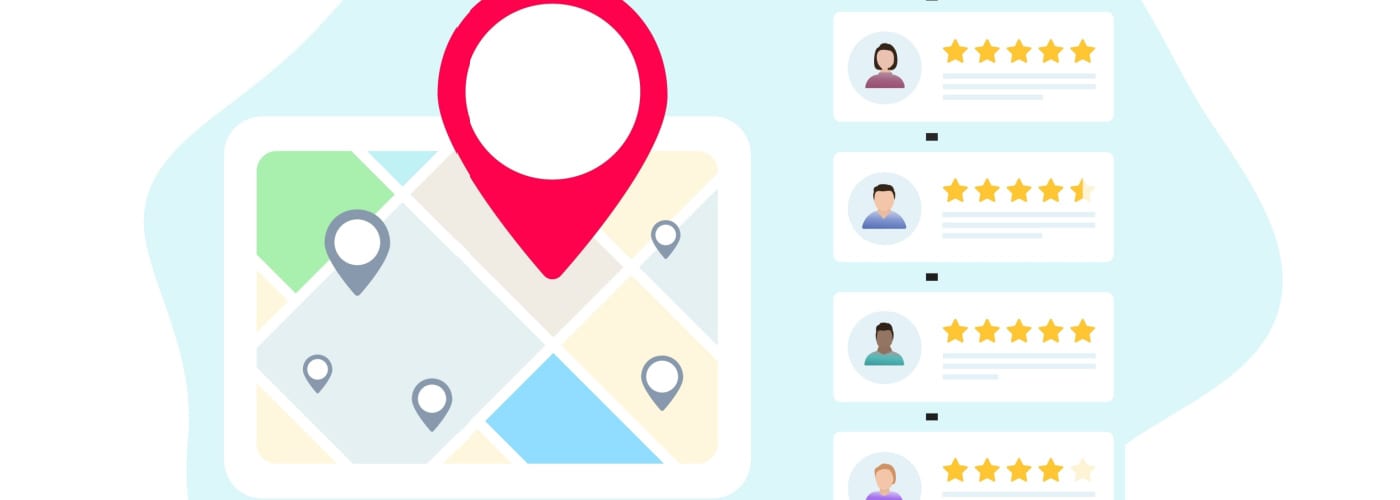One of the most effective marketing tools your business has at its disposal is a Google Business Profile (GBP). This is a complimentary listing that can appear directly at the top of a search engine results page (SERP). Information available in your Google Business Profile can feed into your ranking for several Google products, including Search, Maps, and Shopping. Unlike ads, which are paid placements that appear on SERPs, Google Business Profiles are free and are considered organic results.
What is GBP?
Google Business Profile is a service offered by Google to business owners looking to manage information to better help their customers find their service or business or communicate with customers online. Known as Google My Business prior to a rebranding in 2022, Google Business Profile puts the control in business owners’ hands to make sure the top-level information about their business is correct across platforms, including address, phone number, and hours of operation. The ownership of the profile is verified by the business itself through one of five different methods, including postcard, phone call, email code, photo, and video, which is quickly becoming a method most commonly favored by Google.
GBP is used to increase your business’s visibility on Google, generate and respond to reviews, and share important information with current and potential customers. The listing appears in a few different places on SERPs: the local pack, the Knowledge Panel, and on inventory listings in Google Shopping. This is important to know because each placement will include several links for customers to connect with your business, whether it is by going to your website, an online appointment scheduler, or directly connecting a call. At its core, GBP is an effective platform to make sure your business is being accurately portrayed across Google services.
Why Optimize Your Google Business Profile
GBP is an important part of your online presence as it’s often the first place a customer will interact with your business. When the profile appears for a query, it will typically include between two and four buttons that allow customers to connect with the business directly. These buttons include a link to visit the website, get directions to the business location, save the listing to “Favorites,” or call the business. As an auto dealership, your GBP listing can include an inventory feed, too, along with links to specific listings for your service and sales departments.
GBP placements are different from regular organic rankings on SERPs, offering a separate opportunity for ranking. It is important to note that while adjustments can be made to your GBP for specific product and service offerings, these optimizations will only affect how the listing appears in GBP-specific results; it will not affect how your website appears in overall search results. For that reason, your GBP optimizations should focus on increasing the performance and conversion rate of your GBP itself.
Since GBP is the first place a customer may connect with your business, it is important to keep it up to date and respond to customer reviews or feedback in a timely manner. This simple action is enough to make customers see that you are actively monitoring and reacting to make their experience better.
How to Optimize Your GBP
There are several steps you’ll need to take in order to fill out and optimize your GBP. Start by entering your store name exactly how you want it to appear on Google results and how it appears on your website. If you are creating a listing from scratch, you’ll have the opportunity to assign it a category. Make sure you choose all that apply before entering the street address and URL of your business.
Confirm your physical location on Google Maps to ensure you don’t have duplicate listings for previous businesses at your location or even forgotten listings you didn’t know about. A pop-up will appear to ensure you are using the correct address. If you have already created your main store listing and are working on nested listings for different departments, you can select the “This does not match” response. This will ensure that your listing appears in the correct location on Google Maps and that users who select Get Directions go to the right place, which help with your Local SEO efforts.
The next critical pieces of information are your phone number and business hours. Because Google will need to be able to call the number in order to verify the listing, a person will need to be able to be on the receiving end of the call. A code will be included in the phone call that a manager of your GBP will need to enter into your dashboard. Once you are in your dashboard, you can go to the Business Hours section to toggle on the days you are open and closed and manually enter your hours.
Accurate hours are important for the customer experience; if someone sees incorrect hours and shows up at your closed dealership, they may leave a negative review of their experience. If you are closing for holidays, you will be able to adjust them on your GBP so it reflects accurately for your customers.
While you are in the GBP dashboard, you’ll have the option to add additional details about your business, including photos of the interior and exterior, a business description about your dealership’s history, and accolades. In order to make sure you are reaching the right customers, you’ll be able to add appropriate categories and your desired service area, which can be inputted through town names, zip codes, or a radius around your dealership’s location. You will also be able to list accepted payment options and service options so users get a fully rounded view of your business.
Working with Wikimotive to Optimize Your GBP
Updating your GBP can be time-consuming and not as simple as “set it and forget it.” This is a listing that requires a crafted strategy in order to get the best information out to your customers and make sure that your available inventory is up-to-date. If you don’t have time to develop a strategy or have no idea where to begin, you have two main options: hiring a team to take care of it in-house or working with an automotive marketing agency to make sure your needs are being met.
If you are not sure where to start or don’t have time to routinely check or update your information, contact Wikimotive today! Our team will be able to work with you to keep your information up-to-date, including holiday hours and regular Google Posts. To get started, set up a consultation with a member of our team today!