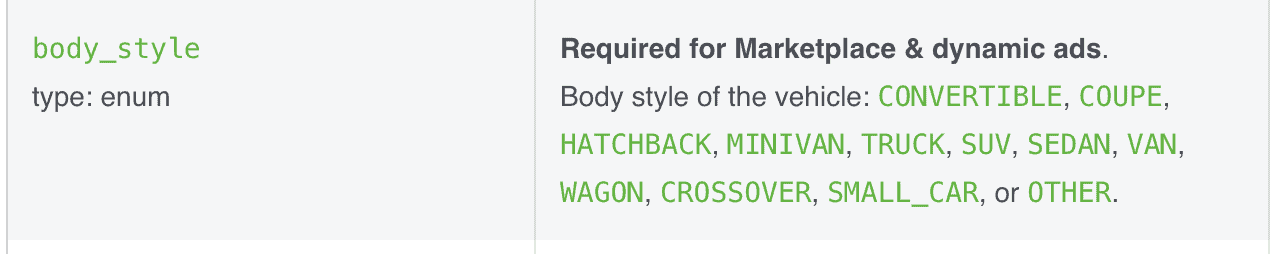If you have been following JTT you know how crucial a strong social media influence is to a successful marketing campaign. Where is this social media influence going to take flight. FACEBOOK. As many of you may be doing (and if you are not you should be) you can use Facebook’s advertising platform to target potential customers showing them a Vehicle Description Page for a vehicle on your lot.
This whole process starts with an inventory feed that facebook uses to create those ads. An inventory feed is a formatted file either CSV or XML that includes the information of the vehicles on your lot. Making sure this information in the feed is as accurate and detailed as possible is the first step to getting better gains from your Facebook advertising, and it all starts with entering thorough and correct data using your Dealer Management System or DMS.
Here are some tips you can follow to clean up your inventory feed.
High Quality Images
First and foremost you need images for your vehicles. A lot of times a stock image for the model is used if no specific images have been uploaded for the actual vehicle. Thinking a customer is going to consider buying a car after seeing a stock image ad is almost the same as taking that ad spend money and blending it into a refreshing money smoothie. You also want to include multiple images for the vehicle so the user can swipe between them to get a view from multiple angles.
Verify URLs
Make sure your urls are correct. Sometimes the url structure can be slightly off than what the website expects. As crazy as it sounds it’s more common than you would think. Something as little as an extra / can throw off the url sending ad clickers to a search results page or even worse a 404 page not found instead of their intended destination of the vdp. So make sure those urls are correct.
Title & Description
Facebook requires each vehicle to have a title and a description. You want your title to have some good base level details of the vehicle itself for example you might want a description of color year make model trim. Descriptions can either be specific to the vehicle or can just be a general description about your dealership.
Consistent Pricing Techniques
Use consistent pricing data techniques. When you enter your information into the DMS make sure you use the same field for price, sale price, listed price etc consistently across all vehicles. If your process has inconsistencies there could be some problems. For example you could list a car at the wrong price on the ad. Make sure your team is all on the same page for how they use pricing fields.
Correct Enumerable Values
Make sure the values coming out of your Facebook inventory feed are using the correct enumerable values for some of the fields. For example Facebook only allows these values for body_style:
So if your body_style field in your feed says Sports Utility Vehicle instead of SUV it will not work on Facebook’s platform. For a more detailed list of these enumerable values check out the documentation here.
There you have it 5 ways you can improve the data Facebook uses to create ads for your dealership’s inventory. If you already have an inventory provider or a third party organization sending your inventory to Facebook, ask for a copy of one of the files and make sure they are following these 5 guidelines. If you are not using Facebook ads yet, maybe it’s time to start.