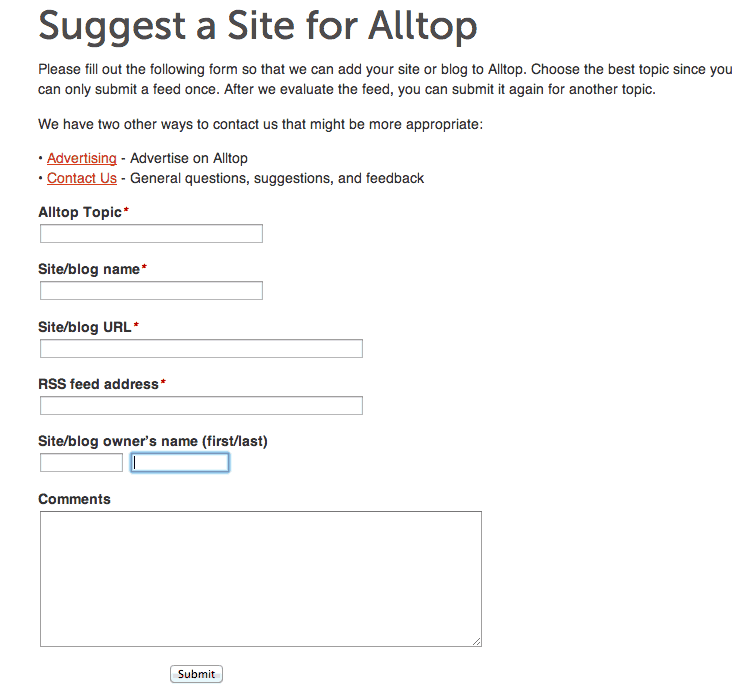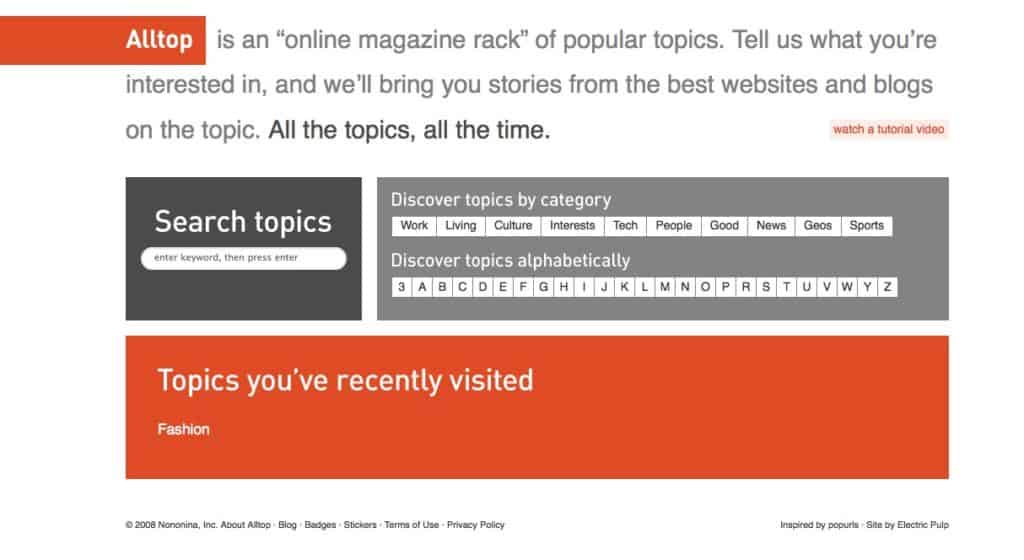
Have you ever thought about submitting your blog to Alltop? If you’re doing SEO right, you have a blog, and more exposure for said blog can only ever be a good thing. Alltop is an “online magazine rack” that brings together blogs from all different fields. It aggregates all of these different blogs into categories and delivers them on one easy to navigate page. Even better, it puts the most popular posts at the top for increased exposure. Alltop is a great place to find news, but it’s also a great place to share your own writing, and it’s easier than you may think.
See below for the simple step by step instructions:
Step 1. Go to Alltop.com and look around at the different categories. Find the one that best fits your blog’s main topic. For instance, Wikimotive’s blog is filed under SEO.
Step 2. Go to the Alltop submission page found here
At this point, you should be looking at this:
Step 4. Fill out all of the fields, using the topic you found in step 1 in the Alltop Topic Field.
Step 5. Be sure to give your Site/Blog the appropriate name. This shouldn’t be just your URL, it should be something that will entice Alltop browsers to click through.
Step 6. Submit and sit tight, it can take days or even more than a week to hear back from Alltop. In some cases, you may not hear back, so check out the Topic Page you selected and see if you’ve been included. You will be at the bottom of the page.
So that’s all there is to it. If you’re rejected, try double-checking what Topic you selected and make sure that your RSS feed is working properly.
If you gave your blog a catchy title and keep the individual posts with catchy titles as well, you’ll likely start to see a small influx of traffic from Alltop. If you do it right, you’ll occasionally be one of the most popular stories and you’ll get a spike in traffic!