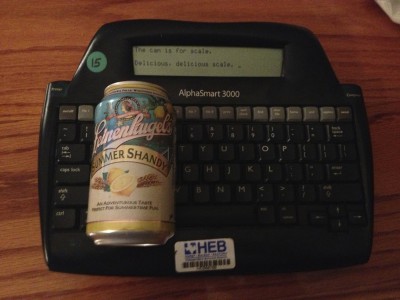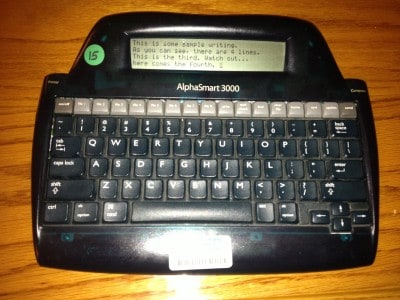I’ve been writing for as long as I can remember. I’d tell you about it, but you don’t care. You’re here for the Alphasmart 3000 review, so that’s what you’re going to get. Are you happy now?
I bought the Alphasmart 3000 for the same reasons you’re interested in it I’d imagine. It’s:
- Cheap
- Portable
- Distraction Free
I found it on Amazon for only $20 here (Alphasmart Alpha Smart 3000 Word Processing Computer Mac PC) and bought one on a whim. I didn’t really know what to expect, but my novel was flagging and too much procrastination was the problem. Of course I could have just bucked up and shown more willpower, but then again, I didn’t dream of becoming a writer to do anything that felt remotely like work. I had visions of sitting on my couch, comfortable, with a drink at hand, and writing on my little Alphasmart. There would be no distractions and the words would flow forth like honey (sweet and steady, baby.)
And honestly, that’s exactly what happened.
It’s rare you buy a niche product and it actually lives up to your expectations. The Alphasmart 3000 is such a strangely specific piece of technology with such a limited scope, it should be sitting on a techno-hipster’s shelf next to a Colecovision, but it’s found a new life among modern writers. Basically, what I’m saying is I love this thing.
Now, let’s get to some of the facts.
THAT TOUCH THAT FEEL
Since the Alphasmart is basically a glorified keyboard, it’s important that the keyboard part works well. The 3000 models are pretty much only available used, so there are obviously going to be additional quality concerns. Luckily, the construction is hearty, chunky plastic and holds up well. Mine works perfectly and adjusting to the size was no more difficult than adjusting to any new keyboard. It has that great mechanical feel and every keystroke delivers wonderful tactile feedback. It’s about the same size as a standard keyboard, roughly 12 inches wide, 10 inches tall, and 1 inch thick. On the right you’ll find a picture for some scale.
WHAT DOES IT RUN ON?
The Alphasmart 3000 has two options. You can run it on a rechargeable internal battery or use 3 standard AAs. The one I ordered didn’t have the charging cable (most used ones don’t, the internal battery was an after-market add-on) so I went the AA battery route. Having no new batteries on hand, I went to the old standby and took them out of the remote control from my DVD player. These batteries are old, and the battery indicator reads them as low, but I’ve still put in about 30+ hours with no problem. From my own experience and the manufacturer notes, you should get an average of 600 hours of use from 3 new AA batteries. That’s about 100 short stories, 2 novellas, 1 novel, or .25 Infinite Jests.
Safe to say, battery life is not a concern.
YEAH, BUT WHAT ABOUT THAT TINY SCREEN?
This is the biggest complaint I hear about the Alphasmart 3000. People believe it only displays a couple lines of text at a time. Well, those people are way off the mark. It actually displays a whopping FOUR lines of text at a time, and each of those lines can display up to 40 characters. I’ve taken a picture here so you can see for yourself.
Is four lines a lot? Of course not, but this isn’t a machine for tinkering. This machine here be for WRITERS, son, not editors. If you want to write a line and then go back and read your entire manuscript again and see if it goes with the proverbial flow, then stick to your fancy modern computers. You can tool around all you like, playing with your options and toying with your prose and watching your word count stagnate. If you want to write like a man, laying words down one after the other like bricks until you break a decidedly masculine sweat, this is the tool for you.
I’ll reiterate: the Alphasmart 3000 isn’t for editors. It isn’t for tinkers or tuners or fiddlers. It’s for writers.
DOES IT HAVE ANY BELLS? I’LL SETTLE FOR A WHISTLE!
Rest assured, the Alphasmart does have a few tricks up its sleeve. This beauty has a simple calculator for all your math needs. What kind of math do you have to do while writing? Maybe you’re working on chapter 11, and you want to know how many chapters back chapter 4 was. Math is hard for any writer, and you shouldn’t have to put up with it for a second. Simply click the applet key, select calculator with your arrow keys, and type “11-4” to get your answer. Modern computers, eat your heart out.
The calculator isn’t the only applet, either. The Alphasmart 3000 also has a spellchecker built right in. It works fine for what it is, but I can’t imagine a scenario where you would want to use it. Like I wrote earlier, the Alphasmart is no good for editing, and that’s okay, because it’s great for writing.
HOW DOES IT SAVE MY FILES?
Would you believe me if I told you that the Alphasmart 3000 saves all your work to the cloud? You shouldn’t, because it doesn’t. It actually saves your work (up to 100 pages spread across 8 files) right onto the unit itself. This works very similar to an old SNES game with a secondary coin cell battery on the board keeping your data alive. The coin batteries should last about 7 years, but since you’ll likely be buying your Alphasmart used, it’s not a terrible idea to install a new one when you get it. To swap it, you open the case by taking out the philips-head screws in the back. Once the unit is open, you’ll see the slot for the battery. It takes the 3V lithium coin cell battery CR2032, which you can get for cheap as free online here, or at a CVS for a couple dollars more.
HOW DO I TRANSFER MY FILES?
Are you ready for the exciting part? This is the exciting part.
The Alphasmart transfer technology is actually pretty ingenious. Instead of using some strange proprietary cable and software, they simply designed the unit to be read like a keyboard. This ensures that the transfer method isn’t likely to be incompatible with modern machines anytime soon. It connects to your computer via a standard printer cable (like this) and then your computer reads it like a new keyboard. Once it’s ready to roll, open a word document (or whatever you normally write in) on your desktop. Type a few characters on the Alphasmart 3000 and make sure they show up on the screen. If they do, then you’re good to go. You press the “SEND” button and then watch as the Alphasmart types your work into your document.
This is a great time to grab a sandwich, maybe call an old friend.
Seriously though, you can’t touch your computer while it does this. It isn’t exactly lightning fast, but it gets the job done. I took a short video showing the process, and you can get a feel for the type-speed from it.
IN CONCLUSION
The Alphasmart 3000 isn’t fancy and it isn’t especially pretty, but it works. If you’re looking for something you can carry around with you, something cheap and distraction free, it’s the perfect product. The Alphasmart’s positive traits are that it’s great for writing, and its negative traits only force you to write more and edit less. I’ve had a lot of success with mine, and for $20, I think it’s well worth the money. Get it cheap here. If you have any questions that I didn’t answer, feel free to comment below!