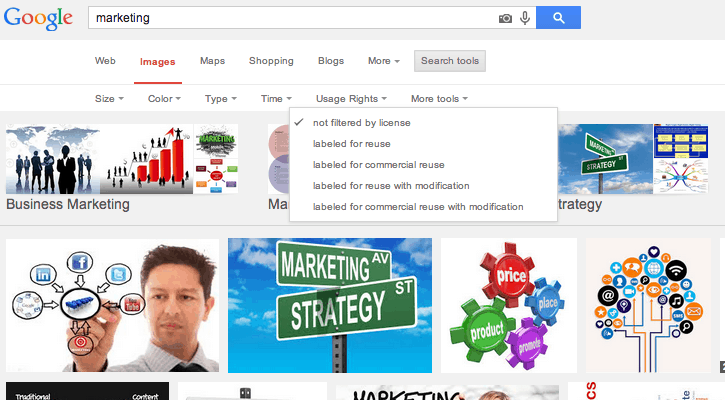Using the right image on the web can be tricky sometimes, and not just when it comes to SEO. We all try and find stuff that is public domain or at least has the Creative Commons license, but it’s not always so simple to sort out. We often find people giving away an image as “royalty free” only to later discover that they never owned the images in the first place. It’s been getting harder and harder to be an honest user of images on the web, but in the past couple months, search engines have been making it easier to be a good citizen and credit accordingly. Here’s the simple way to stay in the legal right in 2014.
The key to using images properly is in the usage filter. Google and other search engines have offered this for awhile, but previously, it was buried deep in the advanced search settings and many users were unaware that the usage filter even existed. Just this month, Google brought the filter to the forefront.
If you look at the screenshot above, you’ll see how to access it. You simply perform an image search, select “search tools” and then filter by Usage Rights. Of course, when you’re searching for your business, you want to find something that is labeled for commercial reuse, meaning you can freely use it for your business page. If you want to be able to modify the image, select the “with modification” option.
You may not always find great photos on Google’s image search. Generally, we find that for the best images, you go to Flickr. In their advanced search options they have a similar filter where you can turn on for commercial use and able to be modified. Generally, all these professional quality images want you to do is include a link to the source, which you can do either at the bottom of the page, in the description of the image itself, or any other place that works for you.