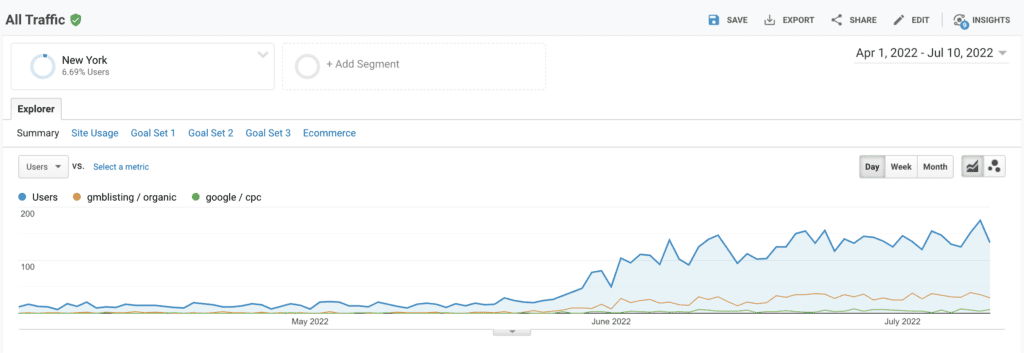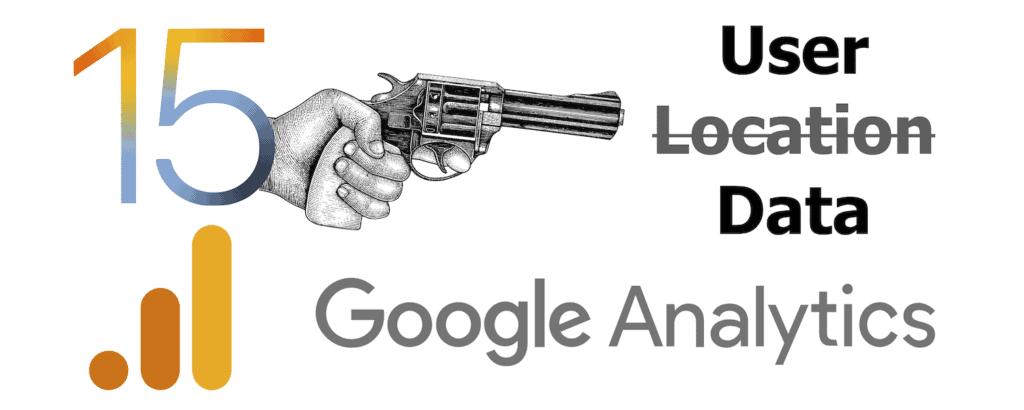
Google Analytics Now Misreporting Location for iOS Users
2023 Update at the end.
Brace yourself. This is the biggest change to the usefulness of Google Analytics acquisition data, in almost a decade. The last time we lost this much visibility in Google Analytics was when Google themselves started obfuscating keyword data for organic users. Over a few-year period, we went from seeing 99% of the keywords that people searched to arrive on site, to 99% keyword=[not provided] or keyword=[not set]. So what’s going on now?
We just lost the ability to accurately measure traffic by user location (the City, Metro, and State dimensions). I’m not talking about city inaccuracies due to which cell tower was pinged. I’m not talking about people who took the time to set up a VPN. I’m talking about the entirety of iPhone users reporting incorrect or missing location dimensions, rendering the entire City, Metro, and State dimensions useless.
Don’t believe it? It was easy to miss if you weren’t looking for it. Set your analytics to May 16th to present, over period, and look at the traffic Metro. Depending on the nature of your business, you’ll see jumps in NYC, Chicago, Denver, Phoenix, Los Angeles, and maybe all of the above if you attract national traffic. You’ll also see proportional drops in traffic in other locations, as the sessions were stripped away from their correct City (and therefore Metro) and misreported in these locations and a few others. You’ll also probably see a corresponding jump in city=[not set].
Why Does This Matter?
If you’re running a national blog, and you care only about Behavior metrics, not Acquisition metrics, you might not care about this. You won’t be able to glean as much information about where you’re getting traffic from, but that’s about it.
If you’re a dealership group (our client base), measuring sessions on your group site, this should matter to you. You should have been measuring whether users were coming from locations where you have dealerships, or whether they were coming from national population centers, to simply read your content and leave.
If you’re a brick and mortar business, like a dealership, this should be alarming. You needed location data to make sure your paid search vendor was targeting correctly; your mail, TV, and OTT campaigns were serving in the right markets; and of course, to make sure your organic traffic is coming from in-market, not from readership-only national rankings (informational search).
Many local and regional businesses were under-utilizing this extremely important data dimension, but those who were using it probably see how problematic this is. It shows clearly in how we discovered this…
How Did You Find This?
Wikimotive is an SEO agency, and we also play a crucial marketing consultation role for our dealer partners. The first sign of this problem was a pronounced drop in geographically in-market traffic. The car business is struggling, between chip shortages, demand-driven car prices, $5/gallon gas, and tighter economic conditions. It was logical to think the drop we were seeing was just a market pull-back. We’ve seen it before, and with our focus on in-market organic traffic, that was the end of the story — at first.
Next, we started noticing an odd jump in New York state traffic for more than one of our east-coast dealers, with a less pronounced jump in Illinois traffic. The increases matched fairly closely to the decrease in the dealers’ in-state traffic. We compared dozens of dealership websites and the pattern was everywhere. East coast clients saw the big jump in NY. Midwest clients saw it in IL. West Coast saw it in CA. Buy why?
Google algorithm update? There was a core update, starting 5/25/22, which is very closely timed with the traffic anomaly. Nope! This anomaly is in every channel. Email, referral, paid search, organic, direct, etc..
Website vendor? Some automotive website vendors have janky, proprietary platforms. It was quite possible that a platform change was somehow messing with the traffic. Nope! We checked clients on no fewer than seven website vendors, including two based on WordPress, and expanded the check to our own website. The pattern remains.
So What’s The Cause?
We’re still reviewing the DNA and ballistics, but we have a smoking gun. Apple iOS 15.5, released 5/16/22. We know that iOS 15 came baked with more privacy features, and the glaring culprit is iCloud Private Relay. It’s still in Beta, but it appears that the iOS 15.5 update has activated this feature in some way that it wasn’t before, and now doesn’t need user-opt-in to obfuscate location.
Indeed, when we scrutinize the traffic increases, we see iOS 15.5 is the common denominator, where iOS 15.4 versions were not. We were also able to anecdotally test our theory with Realtime traffic in Analytics. We visited a site from our office in Peterborough, NH, using OSX 12.4 (Desktop) and the user showed up from Peterborough. We repeated the same thing, on WiFi and cell data, using an iPhone on 15.5, in Safari. The user showed up as being in New York, NY. We repeated the same thing with an employee outside Dallas, TX. Same result, except this time the user was reported as being in Chicago, IL when using iOS 15.5, in Safari.
Why Chicago? Why New York? We’re not totally sure, but our leading theory is that this matches the location in the timezone settings on both employee’s iPhones. This is the aforementioned DNA and ballistics that need further review, but we see Mountain Time dealerships showing the increases in Denver and Phoenix (the latter is MST year-round). West coast shows a similar trend, where the incorrect location seems to correspond to major cities that are timezone settings options. It’s possible it’s just nearest major city, but we’ll need to test further.
Another interesting observation to look for in your data is the increase in city=[not set]. We were able to duplicate this in Realtime Google Analytics by using the Chrome browser on iOS 15.5. Where Safari reported the user as being in New York, the same user was in [not set] when using Chrome.
How Do We Measure Around This?
There are all kinds of creative ways that you could try to cobble together data to get a partly accurate picture. What’s for sure is that no one way is going to be nearly as accurate as the data was before. For organic traffic, our top level recommendation is to do what we all did when we lost keyword data; Look more at your Google Search Console data. This will help fill in intent holes, even if you can’t fill in the geography information. If you’re a car dealer in Albany, NY and GSC is reporting a nice increase in “Car Dealer Near Me” clicks, it’s a safe bet that that’s going to be geographically relevant, based on how Google serves results.
At its most simple, the way around this is to make yourself a custom segment in Analytics that eliminates iOS traffic. This gives you an incomplete picture, but it’ll give you accurate before and after measurements. Unfortunately, iPhone has an enormous market share, and represents a different demographic than Android or desktop users, so a lot is missed in this method.
UPDATE: March 2023
The above article proved to be an accurate finding, and the situation has evolved a little since. Apple Private Relay has matured and the effect is that traffic is most likely scattered to a range of cities within your time zone. When looking at reportedly out-of-market traffic in analytics, one of the best ways to gauge if it was actually in-market is to look at engagement/behavior metrics. For instance, in GA3 a simple look at bounce rate will give you a hint. If you’re in Sacramento and you’re seeing a lot of traffic in Seattle and Los Angeles, but that traffic is within 10 percentage points of your Sacramento bounce rate, there’s a strong chance most of that Seattle and Los Angeles traffic is actually local and being misreported.
Credit: Discovered and tested in collaboration between Angus Fox (ThinkBetter Marketing) and Sommer White and Zach Billings (Wikimotive).