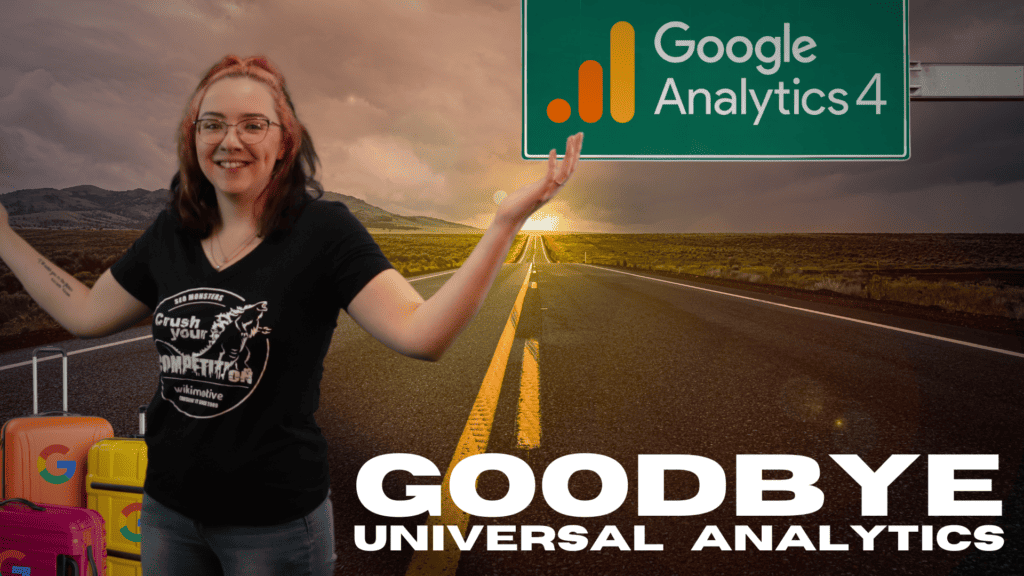
Well, folks, the time has officially come. After over ten years of Universal Analytics (UA), it is time to move over to Google Analytics 4 (GA4). Technically, you or your digital marketing vendor should have set you up on GA4 a long while ago, allowing you to capture historical data, but if not––it’s important to get on it now. As of July 1, 2023, most UA setups are no longer collecting data; GA4 is the only place to see current, updated information on your website’s performance.
You may be wondering what sparked this change to happen. Why did Google decide to build a new version of Analytics? When did this all come about? That’s exactly what we are going to discuss today, so keep on reading to get the answers to those questions.
A Look Back on the History of Google Analytics
The history of Google Analytics actually goes back further than Google. The data system began under a company called Urchin Software Systems (previously known as Quantified Systems) in 1997. The original program could capture the number of visits to a website, which was great, but technology was developing rapidly, and it was evident that this could be made into something greater and more powerful.
In 2005, Google acquired Urchin and began making changes to the product, growing it into what we know today. From the way tags could be implemented on sites to capture data to the way users could interact with and view the output, there were many changes being made. In 2012, the version of Analytics we have all grown to know and love, UA, was released as a beta version and then released for public use in 2013. This new version could track users’ activity across numerous devices–something that had become increasingly necessary in developing a clear data path.
Times have continued to change, especially when it comes to technology. For that reason, Google had to think of new ways to best monitor and present website data to its Analytics users. This led to the development of GA4, which was introduced in 2020. This new version integrates browser and app usage into one stream of data rather than utilizing two different platforms as users had to in the past. There are other big changes, too, such as how the data is extracted, the reports given, and even the overall look. GA4 also provides the opportunity to look at data with a finer tooth comb. We aren’t going to get into all of those details today, though; that’s coming soon in another blog post–stay tuned.
What’s important to remember today is that this change is necessary to keep up with modern technology (cross-platform tracking, for example) and to get an even better look at and understanding of how your customers are interacting with your website. The change wasn’t just for fun or to force you to learn a new platform; it truly was made to benefit you.
Universal Analytics is Done – Now What?
Now that Universal Analytics is no longer collecting data, what does this mean for you? It means that it’s time to start learning how GA4 functions. If you don’t already have GA4 set up, do so now; you don’t want to miss out on or have a gap in data collection. If your GA4 account was set up last year, you will already have access to historical data, allowing you to fully utilize the tool.
Also note that whether you have had GA4 for a day or a year, you should go back and export the data from your Universal Analytics account. In July of 2024, this data will cease to exist on the Google Analytics platform altogether, so if you want the ability to access deep historical data in the future, make sure to export that now. This can be done with individual reports through a CSV, TSV, or any popular file type. But you also have the option to export your data using the Google Analytics Reporting API and Looker Studio. And if you have Analytics 360, you can export to BigQuery. There are tons of options, so be sure to pick one that works for you, allowing you continued access to your website’s performance history.
Other than that, the best thing you can do to get acquainted with GA4 is to click around in there. Open reports and take a look. If you have historical data, compare outputs from GA4 to UA (hint: not all the numbers are going to look the same; some reporting metrics have changed). You can even talk to your digital partners, who may be able to help you learn more about this new version of Analytics and its functionality. Change like this doesn’t have to be scary; it can be fun! Besides, change is inevitable, and embracing it will only make it easier.
Keep Up With Wikimotive for More GA4 Updates & Lessons
Here at Wikimotive, we are excited to see where GA4 can take us in the realm of data analysis and are even more thrilled to share what we learn and keep you updated each step of the way. Stay tuned, as we have more information about GA4 coming next week! And as always, if you have any questions about GA4, feel free to contact us here at Wikimotive. We are always happy to help and look forward to the opportunity to chat more about GA4 with you.