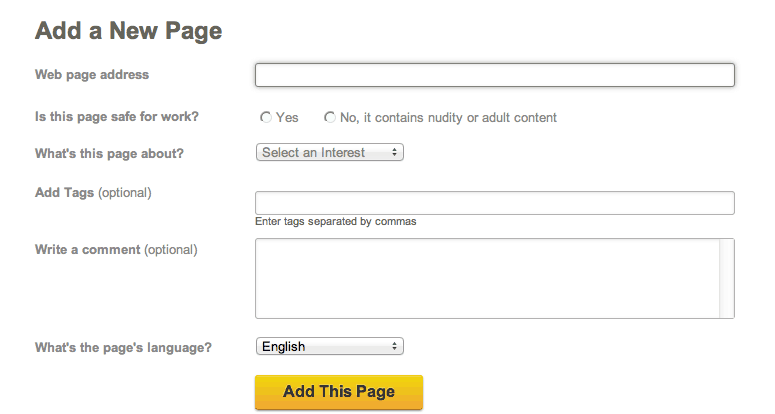Stumbleupon is one of the most interesting social media sites around, and by interesting, I mean it is a complete and total time-sink. Essentially, it’s a toolbar that has a “Stumble” button you can press that will bring you to a random page on the web based on your interests. You can also upvote and downvote pages, which is how Stumbleupon gets better at finding stuff that you’ll like. If something isn’t already ON Stumbleupon when you vote on it, you’ll be given the option to add it. This is what I’d like to talk about today, as it can be a great little social media addition for your business’s SEO strategy.
I know, I know. Stumbleupon isn’t exactly breaking news, but many businesses and marketers aren’t utilizing it. If that includes you, go to their page here, download the toolbar for your browser, and make an account.
Once you have Stumbleupon installed, navigate to one of your pages that you would like to share with the world. Don’t pick a page that is just an inventory list or something else overtly spammy. Instead, add an interesting blog post (you blog, right? right?) or a product page with some cool pictures and engaging copy. Once you’ve found the page you want to add, just give it an upvote with the “I Like It” button, and you’ll be greeted with the following:
As you can see, it’s a pretty simple form. The website will be automatically filled in because you are upvoting from the page you are adding. The NSFW tag is obvious, and the comment is up to you, just avoid being overly self-promotional.
The most important parts are the “Add Tags” and the “What’s This Page About?” sections. You only get to select one category for the “What’s This Page About?” so make sure you choose the most relevant thing. You can see some of the most popular ones here. You should add tags the same way you would when you post a blog or add metadata. Include all the relevant keywords that pertain to your page. Take a look at that popular page again and try to hit the ones that work.
Add a few of your older pages to start, ones that aren’t experiencing much traffic fluctuation. Do some light A/B testing (some pages with “About” category A, and some with category B) and see what results in the best traffic. Know that Stumbelupon traffic is pretty broad, so not as valuable as more direct messages, but it’s a great supplement and it only takes about 20 seconds to add a page!